Simon User Guide
Help Menu
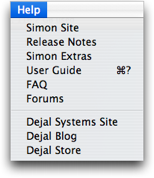
The items in this menu will take you to the relevant pages on the Dejal Systems website. When you choose one of these commands, your default web browser (as specified in your System Preferences) is activated and the web page is loaded. You can simulate each here by clicking the titles below:
Simon Site: This command will open your web browser to the main page describing the Simon product.
Release Notes: This will take you to the Release Notes for the version of Simon that you are currently running, which details what was fixed or added in that version. At the top of that page is an indication whether that version is current or old, so this is useful as an alternative to the Simon Check for Updates feature. (Note, the link here redirects you to the Release Notes for the latest release, since this page has no way of knowing which version you are using. The command in Simon will intelligently direct you to the appropriate Release Notes.)
Check for Updates feature. (Note, the link here redirects you to the Release Notes for the latest release, since this page has no way of knowing which version you are using. The command in Simon will intelligently direct you to the appropriate Release Notes.)
Simon Extras: This will take you to the Simon Extras page, that contains updated and user-submitted scripts, report templates, and more.
User Guide: This will take you to the Simon User Guide. Convenient for quick reference while using the application. Note that for most English keyboards you actually need to press 
 / to do
/ to do  ? - this applies to all apps that use this keyboard shortcut.
? - this applies to all apps that use this keyboard shortcut.
FAQ: Have a question? This is the page to visit first! The Dejal FAQ (Frequently Asked Questions) page answers many common questions about the company, purchasing our products, and product-specific questions.
Forums: Displays the Dejal Forums. This is where you can suggest features, report bugs, or discuss other comments about the Dejal applications.
Dejal Systems Site: This command will direct your browser to the main Dejal Systems page. This page has product announcements, company news, and links to other interesting areas of the Dejal site. Reload the page if necessary to ensure that you see the latest news.
Dejal Blog: Displays the Dejal Blog, where products are announced and discussed, along with general Mac commentary and much more.
Dejal Store: This page is where you can purchase our software. It includes helpful information, and a checkbox next to each product to indicate which ones you want to buy.
Go to the User Guide Contents
Return to the main Simon page

