Simon User Guide
New/Edit Notifier Notifier Kind
Notifier Kind MySQL Plug-in
MySQL Plug-in
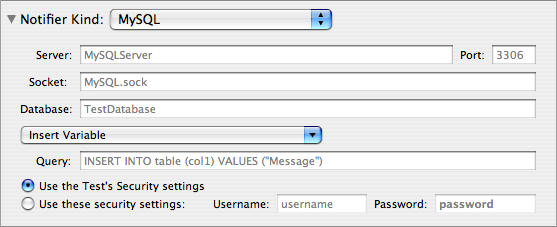
This is the MySQL plug-in. This is displayed when you choose MySQL in the Notifier Kind pop-up menu in the New / Edit Notifier window.
This plug-in will connect to a specified MySQL database and perform a query, e.g. to add an entry to a database to log a failure.
Server: Enter a server domain name.
Port: Enter a port to connect on.
Socket: Enter the socket to use, for example "MySQL.sock".
Database: Enter a database name. On a shared web-based server, the database name may be prefixed with your web host account name.
Insert Variable: Variables are markers in the text that are replaced by another value when the notifier is used. Use this menu to choose from the available variables. When one is chosen, it is inserted at the insertion point, or replaces the selected text. Refer to the Variables page for descriptions of the available variables.
Query: Enter a query to perform, for example "INSERT INTO table (col1) VALUES ("Message")". You can use the Insert Variable drop-down menu to insert test-specific values.
Use the Test's Security settings: Select this to use the Username and Password specified in the Security section of the New / Edit Test window, if appropriate.
Use these security settings: If the database this notifier is accessing needs different authentication (as is quite likely), choose this option, and enter the Username and Password in the adjacent fields.
This plug-in was written by Daniel Ellis.
Return to the Notifier Kind page
Return to the New / Edit Notifier window page
Go to the User Guide Contents
Return to the main Simon page

