Simon User Guide
New/Edit Test Service
Service Ping
Ping
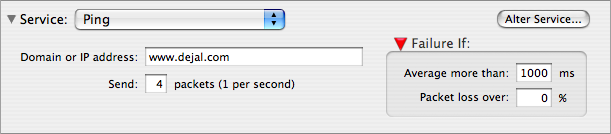
This is the service that goes Ping! (Sorry, Monty Python reference.) This is displayed when you choose Ping in the Service pop-up menu in the New / Edit Test window.
Domain or IP address: Enter a domain name or IP address to ping, e.g. "www.apple.com".
Send: Enter the number of packets to send. Sending multiple packets improves the reliability of the check, as it is more likely to detect network unreliability. Each packet is sent one second apart, so this is the total time to perform the check. The default is 10 packets.
 Failure If: Average more than: A failure is reported if the average round-trip time for any of the packets is more than this time, expressed in milliseconds.
Failure If: Average more than: A failure is reported if the average round-trip time for any of the packets is more than this time, expressed in milliseconds.
 Failure If: Packet loss over: A failure is reported if more than this percentage of packets is lost in transit, i.e. is sent but not received back.
Failure If: Packet loss over: A failure is reported if more than this percentage of packets is lost in transit, i.e. is sent but not received back.
Return to the Service page
Return to the New / Edit Test window page
Go to the User Guide Contents
Return to the main Simon page

