Simon User Guide
File Menu
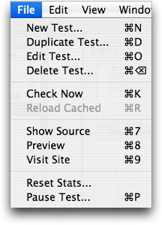
This is the File menu for the Monitor window. It contains commands to perform actions on tests:
New Test...: This function displays the New Test window, described elsewhere. [Tell me more....]
Duplicate Test...: This function displays the New Test window using values from the selected test as a starting point.
Edit Test...: This function displays the Edit Test window, described elsewhere. [Tell me more....]
Delete Test...: This function displays the Delete Test confirmation sheet, described elsewhere. [Tell me more....]
Check Now: In the Monitor window, this command will cause Simon to immediately check the selected test(s), rather that waiting for when it is next due. The next check time will be reset based on the time the check is started. You can use this to alter the check time relative to other tests, if you wish. If no tests are selected, then all tests are checked at once, but the next check time is not reset. In the Source and Preview windows, it causes the current page to be re-fetched from the server and redrawn.
Reload Cached: This is only used for the Source and Preview windows. It loads the page again from the cache, i.e. without fetching it from the server. It causes the page to be redrawn and any images to be loaded and rendered again.
Show Source: This command opens a new Source window for the selected test. See the description of that window for more information. [Tell me more....]
Preview: This function displays a new Preview window for the selected test; again, see the description elsewhere. [Tell me more....]
Visit Site: This command will open your default web browser with the URL of the selected test. This is particularly useful if Simon informs you that the site has changed, so you can see the changes.
Reset Stats...: This function displays the Reset Stats confirmation sheet, described elsewhere. [Tell me more....]
Pause Test...: This function displays the Pause Test sheet, described elsewhere. [Tell me more....]
Go to the User Guide Contents
Return to the main Simon page

