Simon User Guide
Source Window
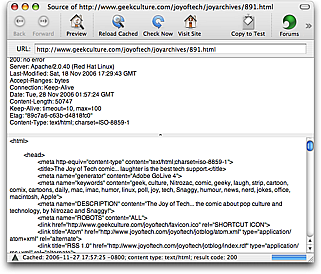
Display the Source window by clicking on a test and choosing the File Show Source menu command, or the Source toolbar button (which isn't included in the toolbar by default).
Show Source menu command, or the Source toolbar button (which isn't included in the toolbar by default).
This window is useful to find text to search for in the Smart Change Detection feature. It has four main parts: a toolbar, a URL field, the header text, and the HTML source text. The header and source sections are separated by a splitter bar, which can be dragged upwards or downwards to change the amount of text exposed in either section. You can drag the splitter all the way to the top or bottom, if you wish. In addition, at the bottom of the window is a display of the date and time that the page was cached, the content type, and server result code, plus a progress bar that is used while loading.
URL: This displays the location of the page or file being viewed. You can enter a new URL directly in this field if you wish; press Return to load it. If the URL has been cached, the cached copy is loaded, otherwise it is fetched from the server (and added to the cache).
Headers: This text area displays the headers returned by the web (or FTP) server. The headers usually include information about the server, a result code, a modification date, or other information. The exact information provided is determined by the remote server.
HTML source: This text area displays the HTML source of the page, as returned by the web server.
Go to the User Guide Contents
Return to the main Simon page

