Simon User Guide
Notifiers Window
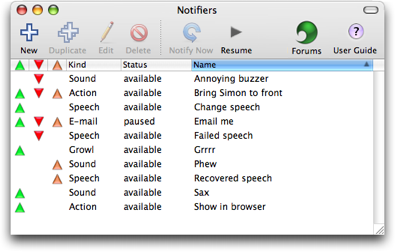
This is the Notifiers window. It lists all of the available notifiers. You can add, change, remove, try, or pause notifiers from this window.
 This column indicates whether or not this notifier is appropriate and available for changes, as set in the New / Edit Notifier window.
This column indicates whether or not this notifier is appropriate and available for changes, as set in the New / Edit Notifier window.
 This column shows that a notifier is for failures.
This column shows that a notifier is for failures.
 This column indicates that this notifier is appropriate and available for recoveries.
This column indicates that this notifier is appropriate and available for recoveries.
Kind: This column lists which notification plug-in is used by this notifier. The notifiers use plug-ins to perform the specific action, e.g. playing a sound or sending an e-mail message.
Status: This indicates whether this notifier is currently available or paused.
Name: This column shows the name you gave for each notifier.
See the following pages for information on related topics:
Go to the User Guide Contents
Return to the main Simon page


