Simon User Guide
New/Edit Test Smart Change Detection
Smart Change Detection
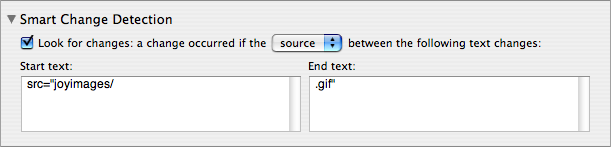
This is the Smart Change Detection section of the New / Edit Test window. This section includes the ability to enable Smart Change Detection, and specify what text to look for, if any.
This is a powerful feature. There are two main ways to use this: to look at only a specific part of the source or output, to ignore dynamic-changing content that you don't care about (like banner ads), and thus avoiding excess change notifications. Secondly, it can be used to give a failure if some required text isn't found: if either the start or end text isn't found, a failure is logged.
Look for changes: This checkbox controls whether or not the Smart Change Detection feature is enabled for this test. If disabled, changes are not reported for this test. The default is enabled.
a change occurred if the: This pop-up menu indicates how to detect changes - where to look for the text. For the Web (HTTP) service, the options are header, i.e. the server headers (as seen in the top of the Source window) or source, i.e. the HTML source (as seen in the bottom of the Source window or the top of the Preview window). The default is source. For other services, the options are source, e.g. the Script source, or output, e.g. the output of that script, as seen in the Preview window. The default in this case is output.
Start text and End text: Enter some text to look for when checking the site. If either or both of these are not found, the site is considered failed, and an appropriate error is logged. If the Start field is blank, the start of the file is assumed, and similarly if the End is blank the end of the file is assumed. The text is not case sensitive. A change is detected if the text in the file contained between the Start and End text is different than what it was the previous time the site was checked.
Return to the New/Edit Test window page
Go to the User Guide Contents
Return to the main Simon page

