Simon User Guide
New/Edit Service Service/Notifier Kind
Service/Notifier Kind Port Plug-in
Port Plug-in Capture Session
Capture Session
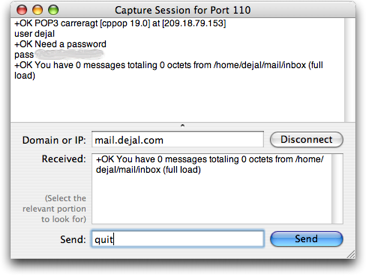
This is the Capture Session panel for the Port service and Port notifier plug-ins. This is displayed via the Capture Session button in that plug-in's service/notifier section.
This panel assists you in constructing the session script, by connecting to a server on a given port and helping you engage in a conversation with it. It contains a transcript area at the top, showing all of the text received from and sent to the server, and fields to connect to a server, receive text from it, and send commands to it:
Domain or IP: Enter a domain name or IP address to connect to on the given port, then click Connect. Any valid domain that supports this port will do; this address is just for capturing the session script, not for later checking.
Connect: Click this button after entering a domain or IP address. Simon will attempt to connect to the server. If successful, the button will change to Disconnect, allowing ending the conversation and closing the capture panel. The panel is also closed if the server initiates the disconnect.
Received: When Simon receives some text from the server, it is displayed both in the transcript area and in this field. You can then select a relevant portion of the text in this field; something that the server would be expected to output in every successful situation. When you send the next command, this text will be stored in the If receive field in a new session script.
Send: Enter the next command here to continue the script, and click the adjacent button to send it to the server. When done, you should send a command to finish the operation, e.g. "quit" or similar, and Simon will close the panel when the server disconnects. If nothing is appropriate, just click Disconnect or close the panel.
Return to the Port service plug-in page
Return to the Port notifier plug-in page
Return to the Service Kind page
Return to the Notifier Kind page
Return to the New / Edit Service window page
Return to the New / Edit Notifier window page
Go to the User Guide Contents
Return to the main Simon page

